Code
library(tidyverse)This page shows the raw data, the code used to clean it, and the modified data. It’s a journal of my data cleaning process. Please be aware that this page contains both Python and R code, thus you should avoid running the source code all at once.
Let’s clean the Villanova 2021-22 data with R:
Here is a screen shot of the first few rows and columns of the raw data:
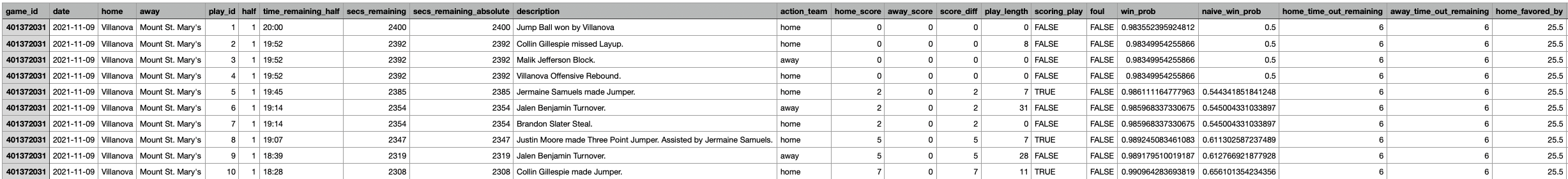
After we load in relevant libraries, we can read in the data and check its shape.
What columns does the NCAA data have?
The dataset appears fairly clean; however, to focus specifically on shooting data, we’ll exclude rows without a designated shooter (e.g., turnovers, steals, rebounds, or blocks) where the shooter is marked as NA. After this refinement, we’ll reassess the shape of the data.
We can see that about 5,000 rows were removed and we are left with a little over half of the initial data. In the below chunk, we create a new column, “shooter_team,” based on the action team. We create another column “shot_sequence” that tracks consecutive made or missed shots by a shooter in each game half, and then use that column to create a “previous_shots” column that indicates the number of consecutive shots (made or missed) by the shooter before the current shot. This modified dataset is then saved as a CSV file.
# only taking the columns I want from this dataset
sample <- nova2122 %>% select(game_id, play_id, half, shooter, shot_outcome, home, away, action_team)
#creating a new column shooter_team
sample <- sample %>%
mutate(
shooter_team = ifelse(action_team == "home", home, away))
# Specifying columns to drop and removing them from the dataframe
columns_to_drop <- c("home", "away", "action_team")
sample <- sample %>%
select(-one_of(columns_to_drop))
#I want to create a previous_shots column that says how many shots the shooter has made or missed in a row before the current shot they are taking
sample <- sample %>%
mutate(
shot_outcome_numeric = ifelse(shot_outcome == "made", 1, -1)
)
sample <- sample %>%
group_by(game_id, half, shooter) %>%
arrange(play_id) %>%
mutate(
shot_sequence = cumsum(shot_outcome_numeric)) %>%
ungroup()
sample3 <- sample %>%
mutate(
shot_sequence = ifelse(shot_outcome == "made" & shot_sequence <= 0, 1,
ifelse(shot_outcome == "missed" & shot_sequence >= 0, -1, shot_sequence))
)
sample3 <- sample3 %>%
group_by(game_id, half, shooter) %>%
arrange(play_id) %>%
mutate(
previous_shots = ifelse(row_number() == 1, 0, lag(shot_sequence, default = 0))
) %>%
ungroup()
write.csv(sample3, file = "./data/modified_data/nova2122.csv", row.names = FALSE)Here is a screen shot of the modified data:
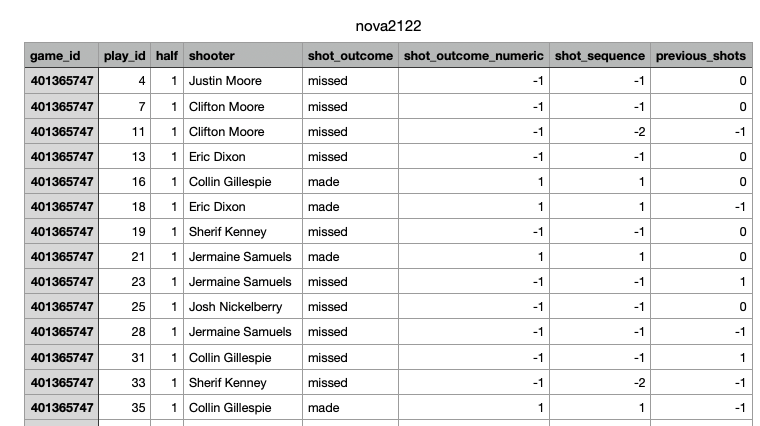
We can replicate the process for the 2019-20 NCAA data. The following code mirrors the one used above but is tailored to the 2019-20 season.
# this data looks relatively clean, but we want only shooting data
# let's get rid of rows where there isn't a shooter
# this would be rows where the shooter is NA
# such as a turnover, steal, rebound, or block
nova1920 <- nova1920 %>%
filter(!is.na(shooter))
# let's check the shape of the data
dim(nova1920)# we can see that we removed about 5,000 rows and are left with just a little over half the initial data
# only taking the columns I want from this dataset
sample <- nova1920 %>% select(game_id, play_id, half, shooter, shot_outcome, home, away, action_team)
#creating a new column shooter_team
sample <- sample %>%
mutate(
shooter_team = ifelse(action_team == "home", home, away))
# Specifying columns to drop and removing them from the dataframe
columns_to_drop <- c("home", "away", "action_team")
sample <- sample %>%
select(-one_of(columns_to_drop))
#I want to create a previous_shots column that says how many shots the shooter has made or missed in a row before the current shot they are taking
sample <- sample %>%
mutate(
shot_outcome_numeric = ifelse(shot_outcome == "made", 1, -1)
)
sample <- sample %>%
group_by(game_id, half, shooter) %>%
arrange(play_id) %>%
mutate(
shot_sequence = cumsum(shot_outcome_numeric)) %>%
ungroup()
sample3 <- sample %>%
mutate(
shot_sequence = ifelse(shot_outcome == "made" & shot_sequence <= 0, 1,
ifelse(shot_outcome == "missed" & shot_sequence >= 0, -1, shot_sequence))
)
sample3 <- sample3 %>%
group_by(game_id, half, shooter) %>%
arrange(play_id) %>%
mutate(
previous_shots = ifelse(row_number() == 1, 0, lag(shot_sequence, default = 0))
) %>%
ungroup()
write.csv(sample3, file = "./data/modified_data/nova1920.csv", row.names = FALSE)Let’s clean this textual data using python:
Here is a picture of the first few rows of the raw data:
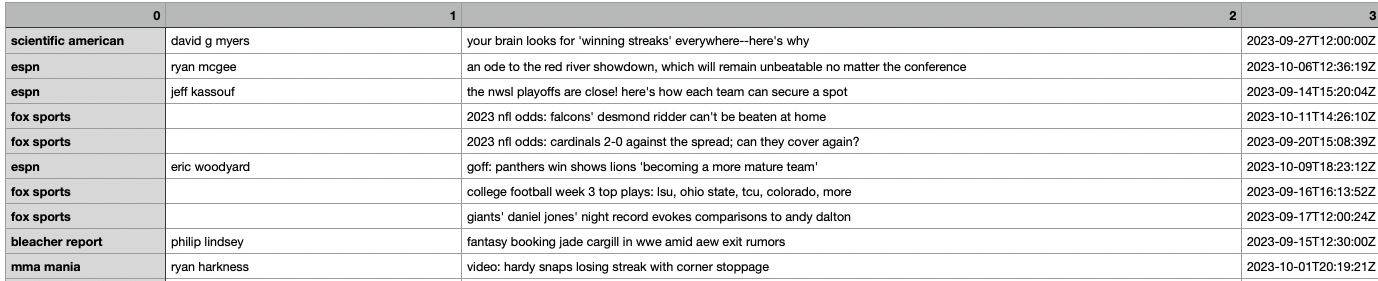
This code reads sentiment scores from a JSON file, extracts titles and descriptions, assigns sentiment labels based on compound scores, forms a DataFrame, and saves the output, including titles, to a CSV file.
# Load the sentiment scores from the JSON file
with open('sentiment_scores.json', 'r') as json_file:
sentiment_scores = json.load(json_file)
# Create lists to store data
titles = [] # List to store document titles
descriptions = [] # List to store document descriptions
sentiment_labels = [] # List to store sentiment labels
# Extract the scores, titles, descriptions, and labels
for idx, item in enumerate(sentiment_scores, start=1):
titles.append(item.get('title', '')) # Get the title of the document
descriptions.append(item.get('description', '')) # Get the description of the document
sentiment_score = item.get('sentiment_score', {})
# Determine the sentiment label based on the compound score
if sentiment_score.get('compound', 0) > 0:
sentiment_labels.append('positive')
elif sentiment_score.get('compound', 0) == 0:
sentiment_labels.append('neutral')
else:
sentiment_labels.append('negative')
# Create a DataFrame
data = {
'Title': titles,
'Description': descriptions,
'Sentiment Label': sentiment_labels
}
df_with_labels = pd.DataFrame(data)
# Save to CSV
df_with_labels.to_csv('./data/modified_data/sentiment_scores_with_titles.csv', index=False)Let’s clean the Aaron Judge game data with python:
Here is a screen shot of the first few rows of the raw data:
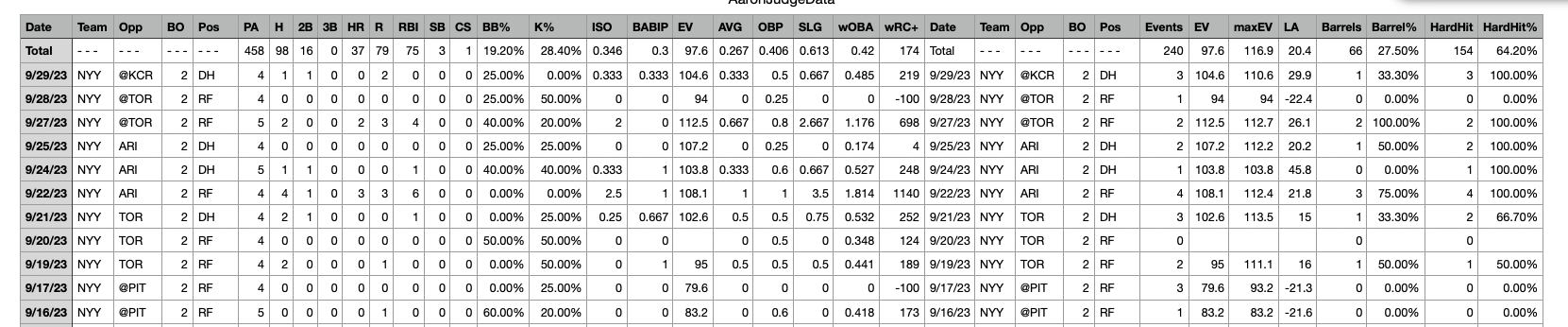
After loading in relevant libraries and reading in the data, let’s check the shape of the dataset.
(111, 37)What are the column names?
Index(['Date', 'Team', 'Opp', 'BO', 'Pos', 'PA', 'H', '2B', '3B', 'HR', 'R',
'RBI', 'SB', 'CS', 'BB%', 'K%', 'ISO', 'BABIP', 'EV', 'AVG', 'OBP',
'SLG', 'wOBA', 'wRC+', 'Date.1', 'Team.1', 'Opp.1', 'BO.1', 'Pos.1',
'Events', 'EV.1', 'maxEV', 'LA', 'Barrels', 'Barrel%', 'HardHit',
'HardHit%'],
dtype='object')Let’s remove repeated columns and check the column names again.
Index(['Date', 'Team', 'Opp', 'BO', 'Pos', 'PA', 'H', '2B', '3B', 'HR', 'R',
'RBI', 'SB', 'CS', 'BB%', 'K%', 'ISO', 'BABIP', 'EV', 'AVG', 'OBP',
'SLG', 'wOBA', 'wRC+', 'Events', 'EV.1', 'maxEV', 'LA', 'Barrels',
'Barrel%', 'HardHit', 'HardHit%'],
dtype='object')I believe that the intiial row with the column names is repeated throughout the data, let’s check if that is indeed the case.
5Let’s remove these rows and check the shape again.
(106, 32)There is a total row at the bottom of the data, let’s remove that as well.
(105, 32)So far, I have removed 6 rows and 5 columns. I want to create a location column (home or away) based on the “@” in the “Opp” column. Let’s do that now and check the values of the new column.
# so far, I have removed 6 rows and 5 columns.
# I want to create a "location" column based on the "@" in the "Opp" column
aaronjudge['location'] = aaronjudge['Opp'].apply(lambda x: 'away' if '@' in x else 'home')
# Remove the "@" symbol from the values in the "Opp" column
aaronjudge['Opp'] = aaronjudge['Opp'].str.replace('@', '')
# check value counts of the new "location" column
print(aaronjudge['location'].value_counts()) #this seems accuratehome 53
away 52
Name: location, dtype: int64I want to create two new columns: the number of at-bats per each game and the number of hard hits for each game. For this project, we are going to calculate at-bats as the number of plate appearances minus the number of walks (sacrifices and HBP are not included in this dataset). Let’s check the data types of the columns we’ll be using to create these new columns.
We need to remove the ‘%’ symbol and convert ‘BB%’ to a float, rounding it to three decimal places. PA must also be converted to a float which allows us to create the new at_bats column. Let’s do a sanity check and look at the mean at_bats and PA (at_bats should be slightly less).
#first i have to remove the '%' symbol and convert 'BB%' to a float
aaronjudge['BB%'] = aaronjudge['BB%'].astype(str)
aaronjudge['BB%'] = aaronjudge['BB%'].str.rstrip('%').astype(float) / 100.0
# Round the 'BB%' column to three decimal places
aaronjudge['BB%'] = aaronjudge['BB%'].round(3)
#print(aaronjudge['BB%'].mean())
#convert 'PA' to a float
aaronjudge['PA'] = aaronjudge['PA'].astype(float)
# now I can create the new at_bats column
aaronjudge['at_bats'] = aaronjudge['PA'] * (1 - aaronjudge['BB%'])
#now lets see the average number of at bats vs the average number of plate appearances
print(aaronjudge['at_bats'].mean())
print(aaronjudge['PA'].mean())3.4857333333333336
4.314285714285714Let’s repeat the above process (with a few minor changes) to create the hard_hits column. First, we check the data type of the columns we will be using to calculate hard_hits.
object
objectAfter we remove the ‘%’ symbol and convert ‘HardHit%’ into a float (rounding to three decimal places), we must also convert ‘Events’ to a float. Events specifies the number of balls put in play. By multiplying the two columns together, we can calculate the number of hard_hits per game.
# this code is very similar to what we just did
#first i have to remove the '%' symbol and convert 'HardHit%' to a float
aaronjudge['HardHit%'] = aaronjudge['HardHit%'].astype(str)
aaronjudge['HardHit%'] = aaronjudge['HardHit%'].str.rstrip('%').astype(float) / 100.0
# Round the 'HardHit%' column to three decimal places
aaronjudge['HardHit%'] = aaronjudge['HardHit%'].round(3)
#print(aaronjudge['HardHit%'].mean())
#convert 'Events' to a float
aaronjudge['Events'] = aaronjudge['Events'].astype(float)
# now I can create the new hard_hits column
aaronjudge['hard_hits'] = (aaronjudge['Events'] * aaronjudge['HardHit%']).round(0)
#now lets see the average number of hard_hits per game
print(aaronjudge['hard_hits'].mean())1.52With the number of hard_hits and at_bats per game, we can calculate the correct hard hit percentage per game. Let’s do that now.
# finally, let's create a correct hardhit% column that is based on the number of at-bats, not the number of times a player puts the ball in play
aaronjudge['correct_hardhit%'] = (aaronjudge['hard_hits'] / aaronjudge['at_bats']).round(2)
# now let's see the average correct hardhit% for Aaron Judge
print(aaronjudge['correct_hardhit%'].mean())0.42829999999999996Sometimes in certain stadiums or based on the weather, the HardHit% data is missing. This causes the value of the newly created correct_hardhit% column to be NaN, so let’s remove those few rows and check the shape again. Finally, we will save this modified data to a csv file.
(100, 36)Here is a screenshot of the first couple rows of the modified csv file:
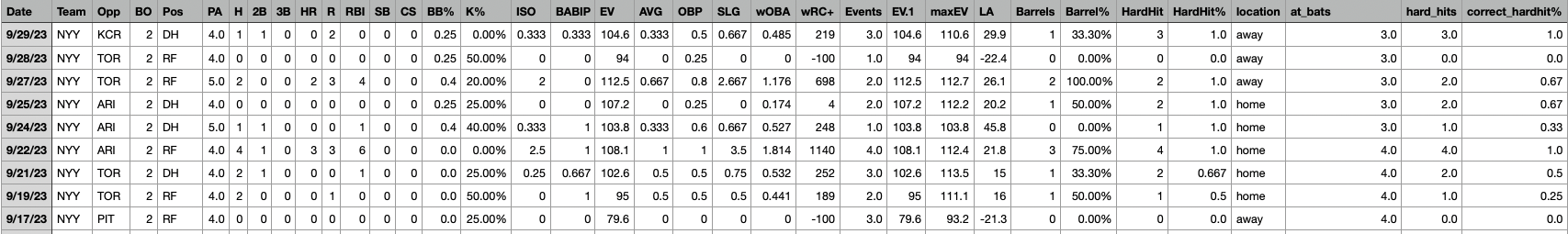
After loading in relevant libraries and reading in the data, let’s take a brief look at what the data looks like:
| game_pk | game_date | index | startTime | endTime | isPitch | type | playId | pitchNumber | details.description | ... | matchup.postOnThird.link | reviewDetails.isOverturned | reviewDetails.inProgress | reviewDetails.reviewType | reviewDetails.challengeTeamId | base | details.violation.type | details.violation.description | details.violation.player.id | details.violation.player.fullName | |
|---|---|---|---|---|---|---|---|---|---|---|---|---|---|---|---|---|---|---|---|---|---|
| <int> | <chr> | <int> | <chr> | <chr> | <lgl> | <chr> | <chr> | <int> | <chr> | ... | <chr> | <lgl> | <lgl> | <chr> | <int> | <int> | <chr> | <chr> | <int> | <chr> | |
| 1 | 717641 | 2023-06-24 | 2 | 2023-06-24T04:40:41.468Z | 2023-06-24T04:40:49.543Z | TRUE | pitch | a8483d6b-3cff-4190-827c-1b4c71f60ef8 | 3 | In play, out(s) | ... | NA | NA | NA | NA | NA | NA | NA | NA | NA | NA |
| 2 | 717641 | 2023-06-24 | 1 | 2023-06-24T04:40:24.685Z | 2023-06-24T04:40:28.580Z | TRUE | pitch | 49eba946-3aaa-4260-895b-3de29cb49043 | 2 | Foul | ... | NA | NA | NA | NA | NA | NA | NA | NA | NA | NA |
| 3 | 717641 | 2023-06-24 | 0 | 2023-06-24T04:40:08.036Z | 2023-06-24T04:40:12.278Z | TRUE | pitch | f879f5a0-8570-4594-ae73-3f09d1a53ee1 | 1 | Ball | ... | NA | NA | NA | NA | NA | NA | NA | NA | NA | NA |
| 4 | 717641 | 2023-06-24 | 6 | 2023-06-24T04:39:08.422Z | 2023-06-24T04:39:16.691Z | TRUE | pitch | 3077f596-0221-4469-9841-f1684c629288 | 6 | In play, out(s) | ... | NA | NA | NA | NA | NA | NA | NA | NA | NA | NA |
| 5 | 717641 | 2023-06-24 | 5 | 2023-06-24T04:38:49.567Z | 2023-06-24T04:38:53.482Z | TRUE | pitch | 21a33e9d-e596-408b-9168-141acc0b1b63 | 5 | Foul | ... | NA | NA | NA | NA | NA | NA | NA | NA | NA | NA |
| 6 | 717641 | 2023-06-24 | 4 | 2023-06-24T04:38:32.110Z | 2023-06-24T04:38:36.156Z | TRUE | pitch | db083639-52be-41f4-b6d9-f72601ef1508 | 4 | Foul | ... | NA | NA | NA | NA | NA | NA | NA | NA | NA | NA |
What columns does this data have?
Are there any missing data?
| colSums.is.na.baseball.. | |
|---|---|
| <dbl> | |
| game_pk | 0 |
| game_date | 0 |
| index | 0 |
| startTime | 0 |
| endTime | 0 |
| isPitch | 0 |
| type | 0 |
| playId | 215 |
| pitchNumber | 242 |
| details.description | 0 |
| details.event | 1755 |
| details.awayScore | 1755 |
| details.homeScore | 1755 |
| details.isScoringPlay | 1755 |
| details.hasReview | 0 |
| details.code | 215 |
| details.ballColor | 243 |
| details.isInPlay | 242 |
| details.isStrike | 242 |
| details.isBall | 242 |
| details.call.code | 242 |
| details.call.description | 242 |
| count.balls.start | 0 |
| count.strikes.start | 0 |
| count.outs.start | 0 |
| player.id | 1790 |
| player.link | 1790 |
| pitchData.strikeZoneTop | 243 |
| pitchData.strikeZoneBottom | 243 |
| details.fromCatcher | 1943 |
| ... | ... |
| umpire.link | 1970 |
| details.isOut | 0 |
| pitchData.breaks.breakVertical | 243 |
| pitchData.breaks.breakVerticalInduced | 243 |
| pitchData.breaks.breakHorizontal | 243 |
| isBaseRunningPlay | 1951 |
| details.disengagementNum | 1904 |
| isSubstitution | 1908 |
| replacedPlayer.id | 1948 |
| replacedPlayer.link | 1948 |
| result.isOut | 0 |
| about.isTopInning | 0 |
| matchup.postOnFirst.id | 1837 |
| matchup.postOnFirst.fullName | 1837 |
| matchup.postOnFirst.link | 1837 |
| matchup.postOnSecond.id | 1903 |
| matchup.postOnSecond.fullName | 1903 |
| matchup.postOnSecond.link | 1903 |
| matchup.postOnThird.id | 1930 |
| matchup.postOnThird.fullName | 1930 |
| matchup.postOnThird.link | 1930 |
| reviewDetails.isOverturned | 1965 |
| reviewDetails.inProgress | 1965 |
| reviewDetails.reviewType | 1965 |
| reviewDetails.challengeTeamId | 1965 |
| base | 1965 |
| details.violation.type | 1969 |
| details.violation.description | 1969 |
| details.violation.player.id | 1969 |
| details.violation.player.fullName | 1969 |
Upon examination of the data, it seems insufficient for analyzing the hot hand phenomenon for this study. The preceding individual player data appears to be more appropriate for a comprehensive analysis of this topic, as it includes relevant metrics such as hard-hit percentage.
What did the broom say to the vacuum?
“I’m so tired of people pushing us around.”
